Kroger Community Rewards
|
Dear Friends of the Preservation Alliance of West Virginia,
Do you shop at Kroger? Want a great way to raise money for PAWV simply by using your Kroger Plus Card? You can enroll or re-enroll your Kroger Plus Card in the Kroger Community Rewards Program. This program contributes a percentage of each purchase to the non-profit of your choice. It’s easy to enroll and once you have enrolled you don’t need to do anything besides re-enroll every year and use your card every time you shop at Kroger. |
Please follow the process below NOW to enroll or re-enroll and help us continue to preserve the material history of WV.
To Re-Enroll:
- Go to www.kroger.com/account/enrollCommunityRewardsNow
- Click on “West Virginia”
- Click “Re-enroll” if you were registered in the program last year:
- Click on “West Virginia”
- Click “Re-enroll” if you were registered in the program last year:
- Enter your e-mail address
- Enter your password (If you forgot the password you set up please go to “Forgot your password”)
- Find Preservation Alliance of West Virginia by typing in organization XK053
- Click on “Select Your Organization”
- Click on ” Save Changes”
To Enroll for the First TIme:
- Go to www.kroger.com/account/enrollCommunityRewardsNow
- Click “Enroll” If you have never been a part of Kroger Community Rewards:
Thank You for your Support.
- Click “Enroll” If you have never been a part of Kroger Community Rewards:
- “Sign up today” (to the right)
- Enter your zip code and click “Search”
- Click on the arrow to display the list of stores in your zip code and highlight your preferred store
- Enter in your email and password
- Click “Next”
- Key in you Kroger Plus Card Number (If it says that this card has already been used, please call the number on the back of your card)
- Enter the security code (from the box above it)
- Enter in your contact information.
- Click on “next”
- Check box for agreement of the terms and conditions and click “complete information”
- Kroger will send an email to the address that you entered earlier in the process. (this can take up to 10 minutes)
- Open the email that Kroger sent. Read the email and either click on the link within the email or copy and paste it into your browser.
- Sign in: click on the “Click here “button and then type in your email and password.
- Under Kroger Community Rewards Section at right, click “Edit Kroger Community Rewards Information.”
- Find Preservation Alliance of West Virginia by typing in organization XK053
- Click on the circle to the left of your organization so that it becomes highlighted.
- Click on “Save Changes”
- Scroll over the page and make sure all information is accurate
Thank You for your Support.